The Momentum App is designed to enhance the way you engage with Momentum and your fellow attendees. Here’s an overview of the features you have access to through the Momentum App.
You can access the app at app.momentumdevcon.com
The Momentum App empowers you with the following features:
Features List
Live Schedule
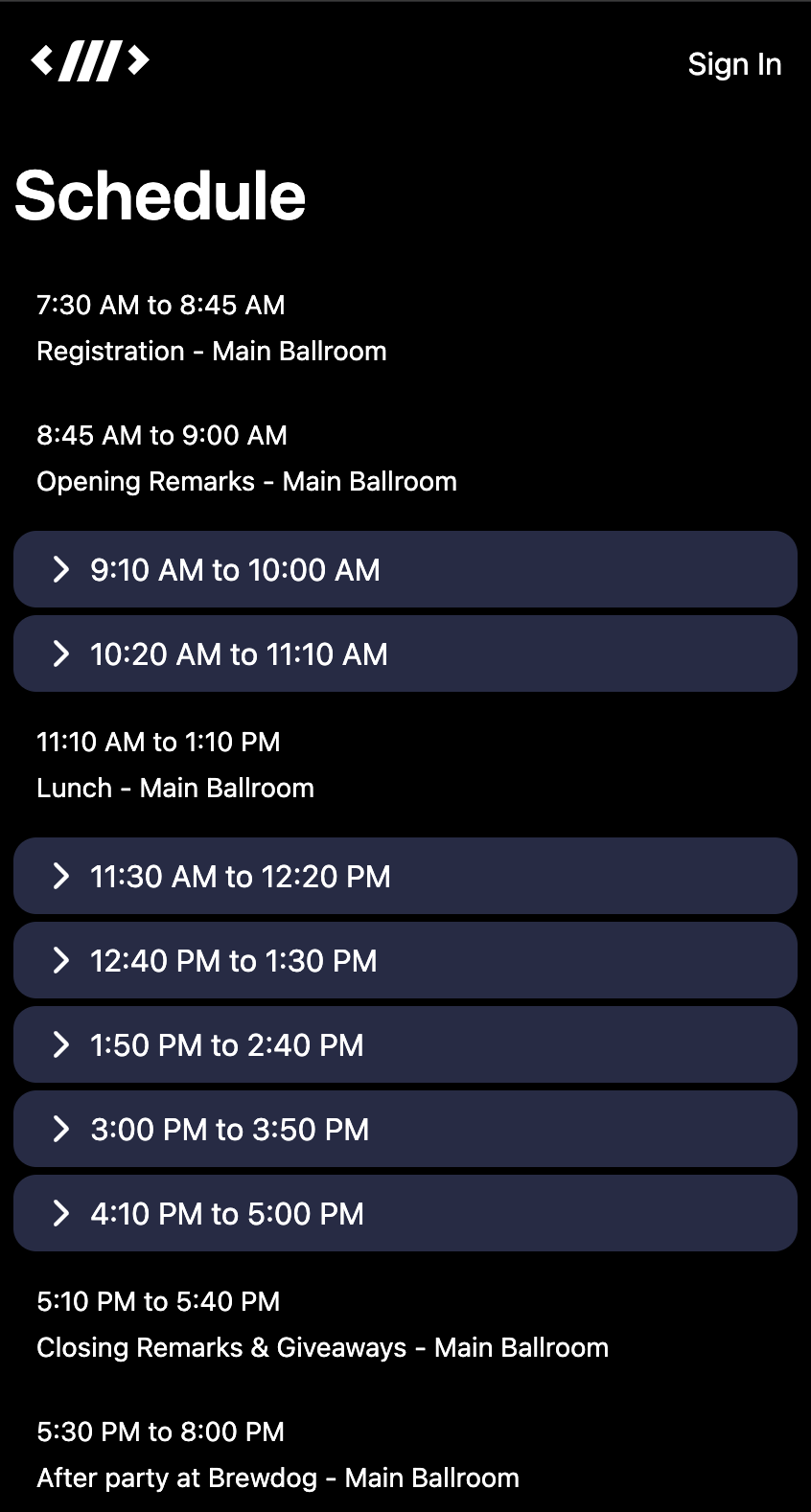
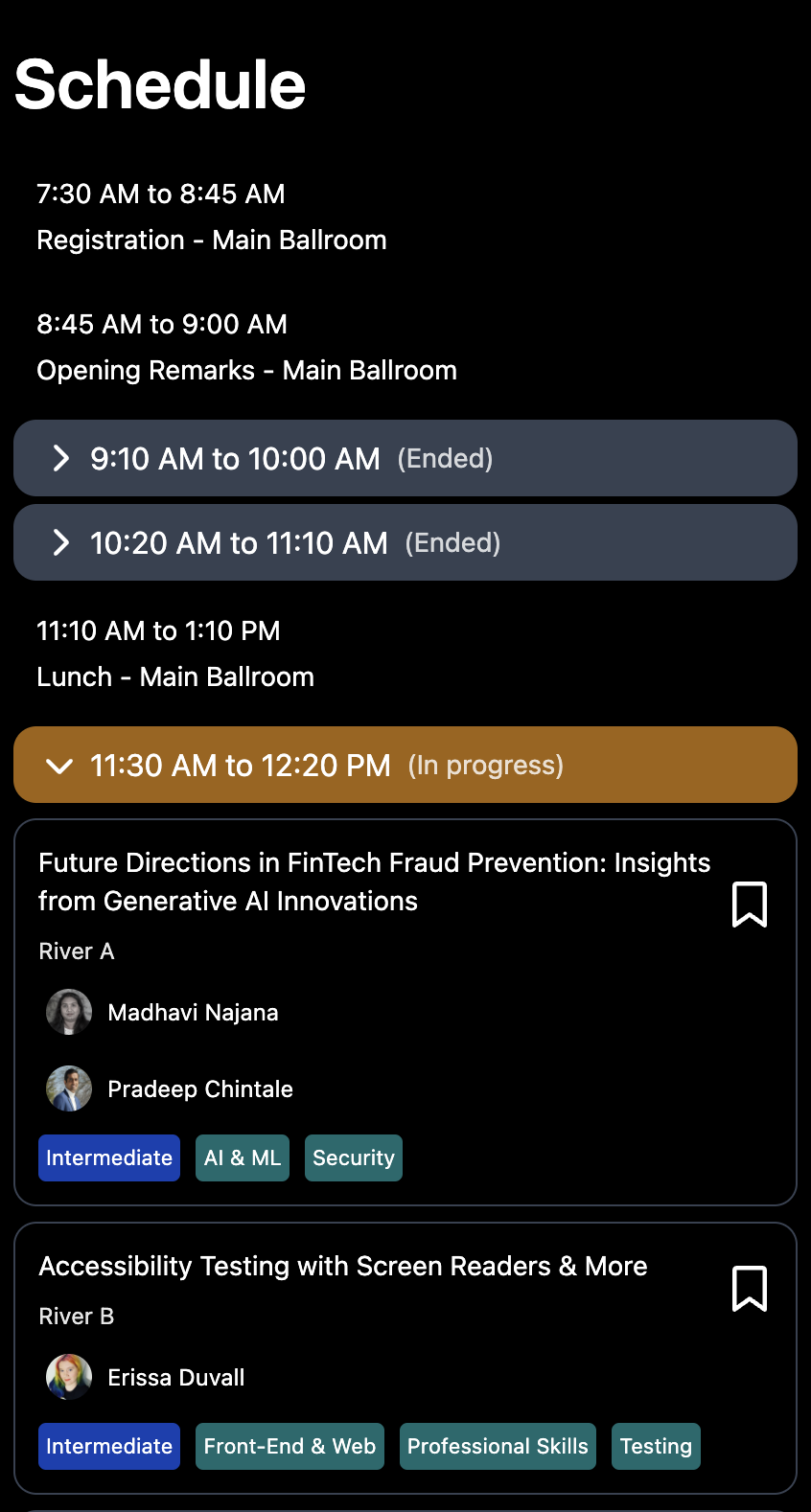
The primary feature of the app is the schedule. Besides showing the details of each session in a timeslot, this page also gives you live updates of which time slot is starting soon, in progress, or already ended. You can tap on the session to see more details about the session and the speaker presenting it.
Bookmarks
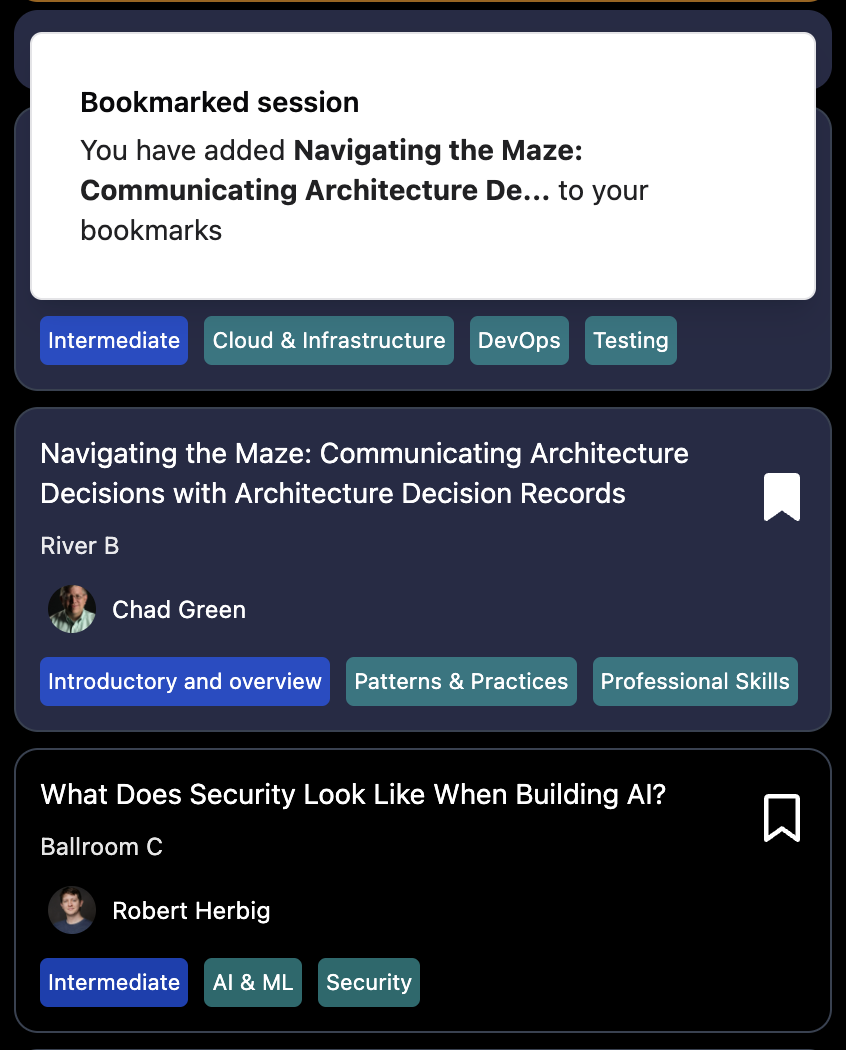
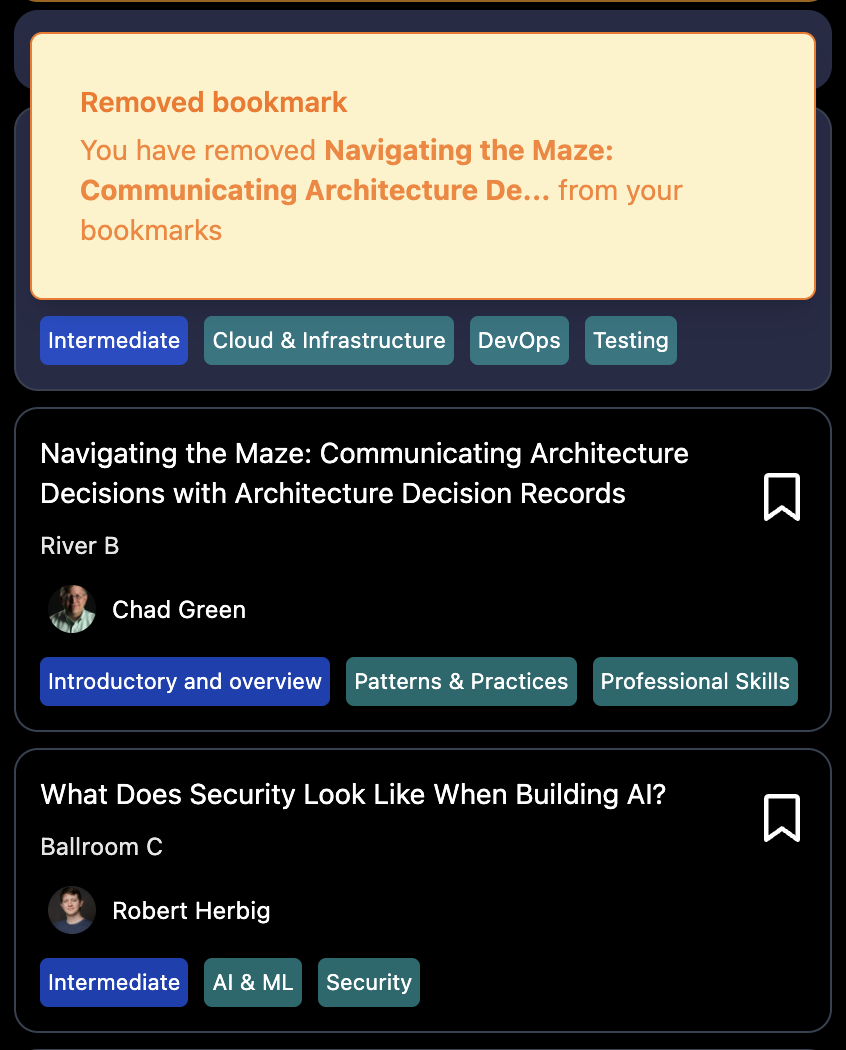
The bookmark feature helps you keep track of sessions that interest you. We encourage you to plan which sessions you want to attend before the conference!
Feedback
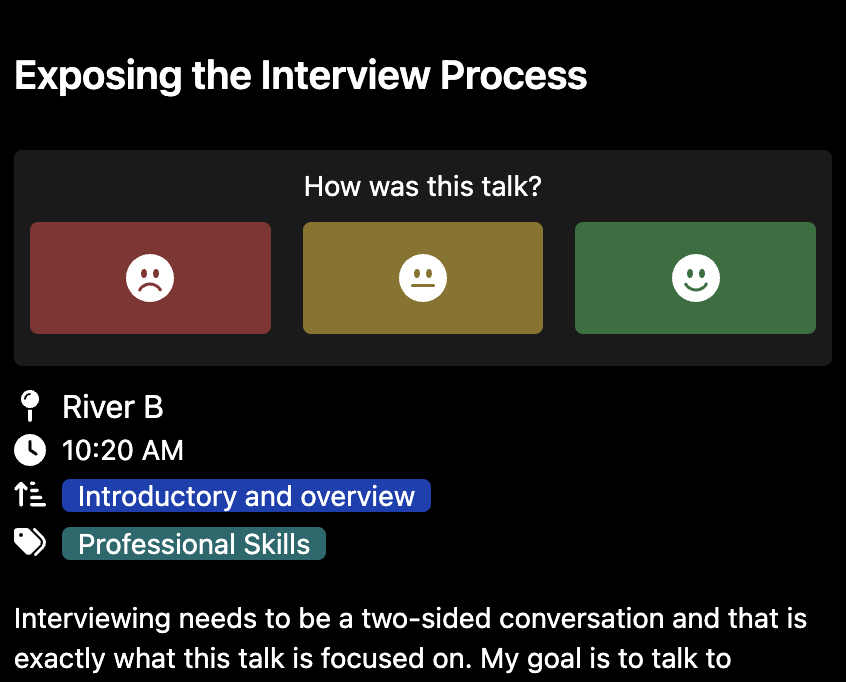
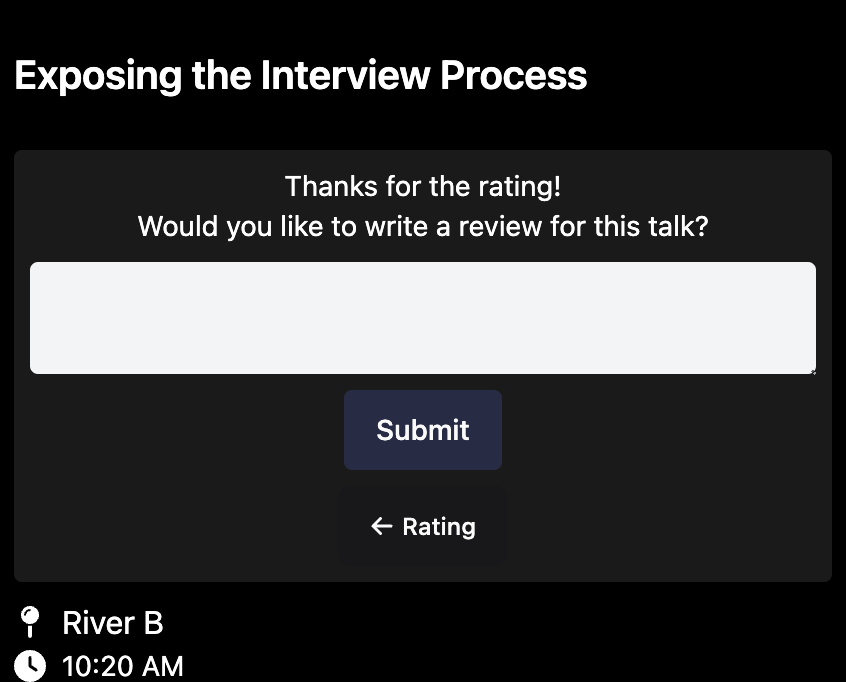
We want to continue bringing quality content to Momentum, and you can help us by providing feedback for the sessions you attend. The session details page comes with a feedback form that can help you with that.
Networking
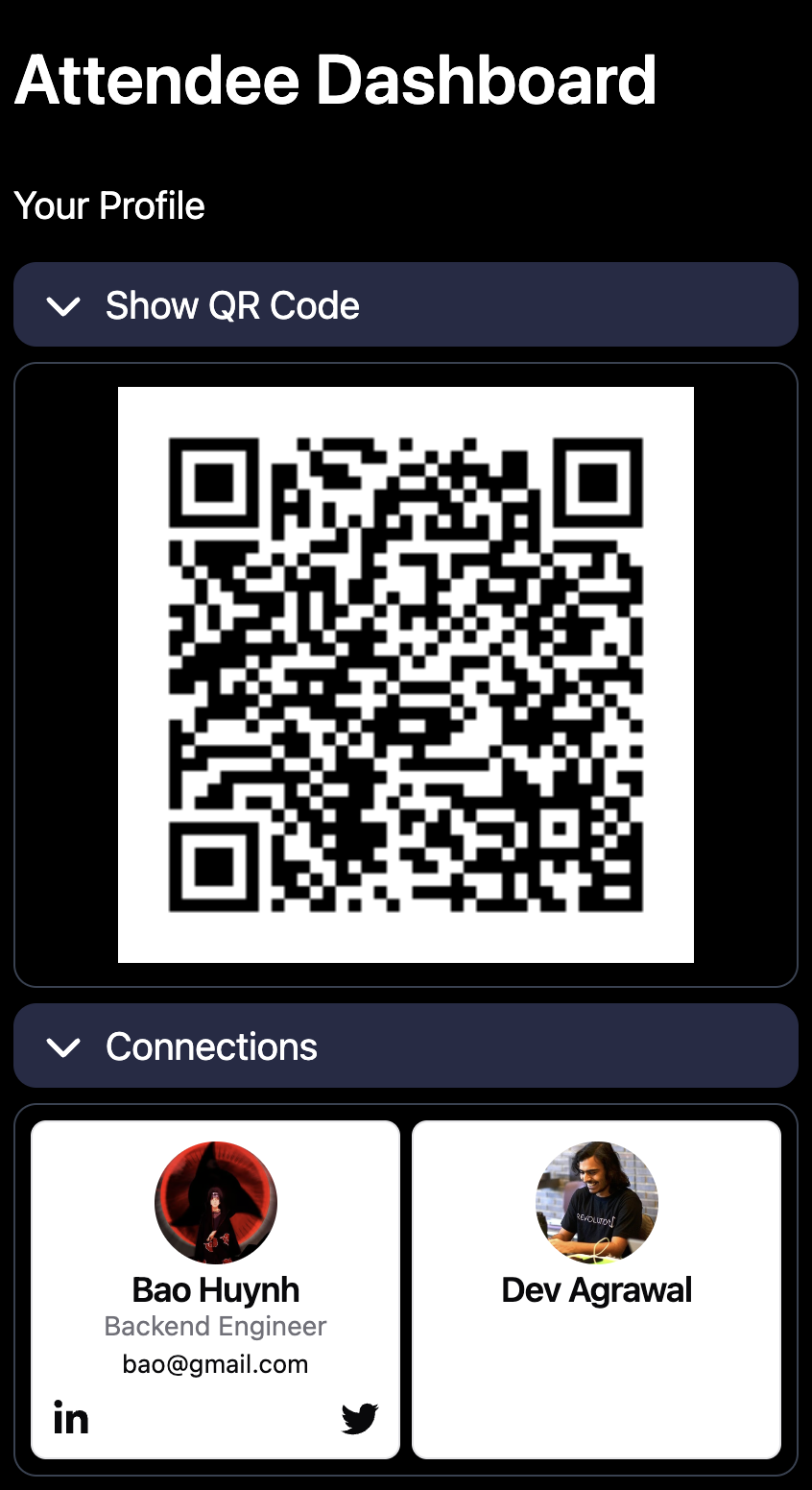
We have made it easier than ever for you to connect with fellow attendees! Tap the “Attendee” link on top to visit the attendee dashboard, where you can see a QR code to represent your profile. When someone scans your QR code (or you scan someone else’s), you both immediately get added to each others’ connections. Other than your name and picture, nothing gets shared by default. You opt-in to the info you want to share with connections by filling the form on the Attendee dashboard. The info you provided to Momentum when buying your ticket is not disclosed to connections.